3 ways to check the actual refresh rate of your phone, tablet, or laptop display

Consumer technology has evolved a lot in recent years. Our phones, tablets, laptops and computers have become more feature-rich, more powerful while reducing their weight and thickness, making them thin and light. Improvements have been made to every corner, whether it's performance, speed, battery, charge or most importantly: the screen. Whatever device we are using, it is the screen we are looking at most of the time, so the need must be good. Manufacturers understand this and this is why we are getting high refresh rate displays in our devices these days.
Also, read | What is MEMC? List of telephones with MEMC; Its advantages and disadvantages
Check the refresh rate of your phone, tablet, laptop display
High refresh rate displays enhance your experience as it becomes smoother and smoother, with better response rate to consumed data, like watching high fps video or movie, or gaming. But since most screens don't constantly run at a high refresh rate, we want to check out what the ideal refresh rate your screen is performing at. Do we have a tool to check the actual display refresh rate? The answer is yes, and we'll share a few ways to verify the same.
Also, read | Find out which apps are running at a high refresh rate on your phone
1. Display checker (Android)
This is a very useful app to check your android phone screen refresh rate as it shows the actual refresh rate on the screen when you are using any app.
Download Display Checker
2. Activate from developer options
Android also has built-in option to show screen refresh rate, we have detailed article to show refresh rate on Android 11 devices, you can check it.
Also, read | (Updated) List of phones with 90Hz and 120Hz display refresh rate
3. Use test websites (Laptop / PC / Mac)
There are not many websites to check the maximum refresh rate of your laptop or PC, two of these websites are:
- TestUFO - This displays the refresh rate and frame rate of your Laptop, PC and Mac screen
- Manuel Pinto - It shows the refresh rate of your phone, tablet,
Also, read | Manual refresh rate control on OnePlus Nord, OnePlus 8 and OnePlus 8 Pro
Bonus tip: check the FPS number in real time via the Xbox Game Bar (laptop / PC)
There is also a built-in fps counter in Windows, it is included in the Xbox Game Bar of Windows 10. Here's how to activate it.
- Simultaneously press Start (Window) + G to open the Xbox Game Bar
- Go to the Performace tab
- Under the Performace tab, go to fps and click on Request Acess
- After a restart, the Xbox Game Bar will show real-time fps.
Here are the 3 easiest and fastest ways to check your phone, tablet's refresh rate. laptop, PC or Mac screen. Let us know which method works best for you, also let us know any other method to check the refresh rate of a screen.

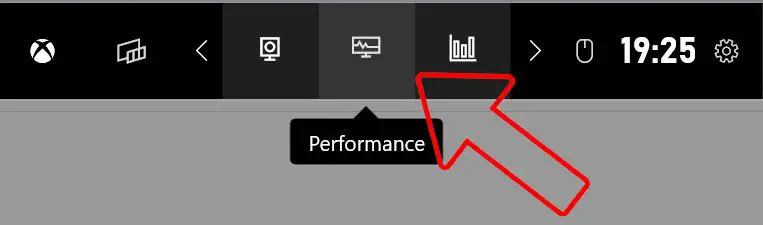
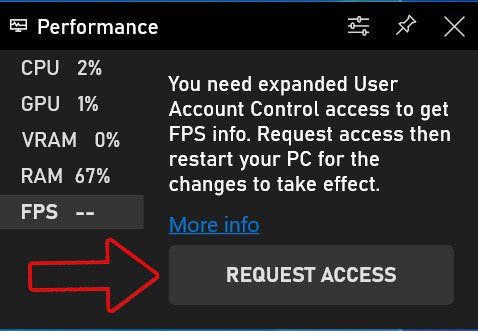
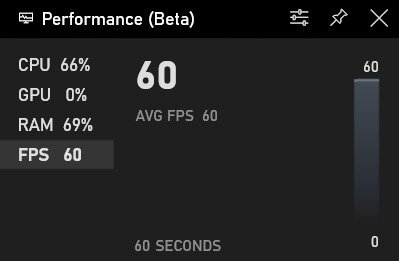


![How to activate sound by pressing the key on your keyboard [Gboard Guide]](https://www.neuf.tv/wp-content/uploads/2020/05/gboard-tricks-features-android-768x432.jpg)


