3 ways to use your Android phone as a speakerphone
With the availability of connectivity options, your phone's speakers can do much more than you expect - they can be used with your laptop, TV, and in conjunction with other smartphones. So if your laptop's audio hardware is damaged or you just want to amplify the audio, read this article: how to use your phone as a speakerphone for laptop, tv and other phones.
You can also read: How to use Android phone as a webcam for your PC
Use your phone as a speakerphone
1. Stream audio from PC to your phone
If your laptop or your computer's built-in speakers aren't working, you can easily route sound through your phone. All you need to do is install SoundWire, which is an audio mirroring app on your laptop, as well as your Android. After that, connect the devices to the same WiFi network and configure the app.
Adjust the settings as needed and you will be able to stream audio from your laptop or PC through your phone's speakers. This app can also be used to amplify the overall audio in case your laptop volume is too low. Therefore, you may notice some delay in playback, depending on your network.
Interestingly, you can also make it work via USB tethering, Bluetooth or WiFi. But again, the audio latency will depend on the quality of your network. SoundWire is currently available for Windows 10/8/7 / XP and Linus. If that doesn't work for you, use the wireless speaker for Android. Mac and iPhone users can use air foil in place.
2. Stream audio from TV to phone
Want to listen to your TV audio on your Android phone? Well, it is possible! You can use the app Tunity for iOS and Android to redirect TV audio to your mobile devices.
For starters, Tunity works similarly to Shazam. Simply install the app, point your phone's camera at the TV, and wait for it to start streaming audio from the channel. This way you can enjoy TV sound on your headphones without disturbing others around you.
You can also use the app LocalCast, which will allow you to stream media content to Chromecast, Apple TV or Smart TV, while maintaining sound on both devices. So yes, you can use your phone as a TV speaker when needed.
You can also read: How to stream videos from your phone to the TV?
3. Stream audio with other phones
There are many apps available in the market that allow you to share audio between two smartphones, which means you can listen to the same sound on multiple devices. This gives you the benefit of increased audio output in addition to the stereo experience.
AmpMe is one of the popular apps which will let you play any song from your device storage, Spotify, YouTube, etc. in synchronization with other connected phones. You can also watch the same video, at the same time, which makes for a perfect night out.
Conclusion
We have therefore presented you with some methods. What are you going to use? Do you have any other ideas? Let us know in the comments (see below). Do not hesitate to ask us questions if in doubt.

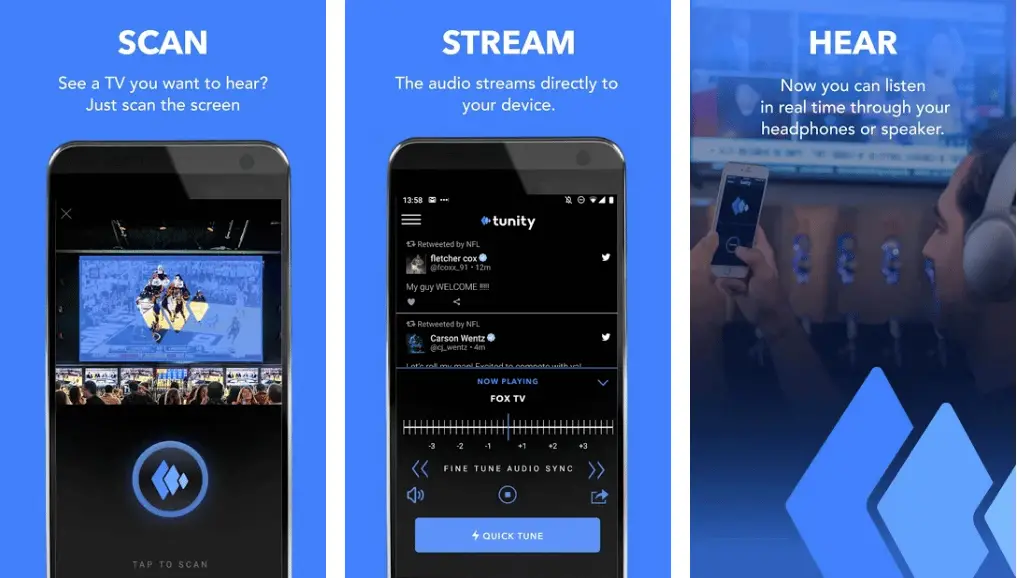

![[Working] 9 Ways To Fix iPhone Call Failure Error](https://www.neuf.tv/wp-content/uploads/2021/03/Fix-Call-Failed-Error-iPhone-768x432.png)




