4 Ways to Record and Edit High Quality Audio on Android Phone
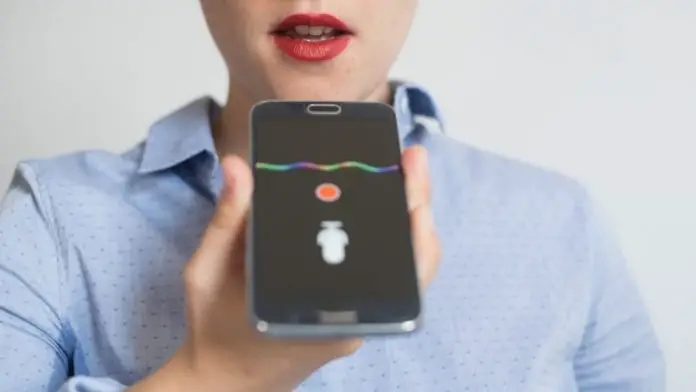
Android devices have the ability to perform many tasks and that is why these phones are slowly replacing laptops for many reasons. You can perform many such tasks on your phone, such as joining meetings, recording audio and video, and more. So if you are a content creator and use your phone to record, you might want to know how to record and edit audio on your Android phone. The good news is that you don't have to buy anything for this and you can do it just using certain apps.
Also, read | 3 working apps to change voice tone for free
Record and edit high quality audio on Android
There are plenty of apps available on the Google Play Store that offer the ability to record voice, but here we list the best of those apps. In addition, the apps we list also have additional features, editing being one of them. Read on to know about these apps!
1. Voice recorder
It is one of the best audio recording apps available for high quality sound recording. The Voice Recorder app is free and easy to use. You can record your video conferences, personal notes, lectures, as well as songs without any limits.
Features:
- High quality recording: This app records voice with high quality, whether it is your voice or other sound like songs and meetings.
- Easy to use: The app has a simple user interface and it's very easy. With a few clicks, you can record your voice and edit it too.
- Supported operations: The application supports mp3, Ogg file formats. It has supported operations like Play, Pause, Stop and edit audio file. You can also record in the background.
- Share your recording: You can save and share voice recording by email, SMS, Facebook, Whatsapp, Dropbox, etc.
- Other tools: Live audio spectrum analyzer, mp3 encoding with adjustable sample rate (8-44 kHz), microphone gain calibration.
Download Voice Recorder
2. Smart recorder
This is another free and easy to use audio recorder available for Android smartphones with a clean and simple user interface. Smart Recorder is specially designed for high quality and long duration recordings.
Features:
- Pass the silence: With Skip Silence function, you can shorten recordings by removing relative silence from it and has automatic and manual sensitivity control in this mode.
- Technical specifications: Live audio spectrum analyzer, Wave / PCM encoding with adjustable sample rate (8-44 kHz), microphone gain calibration tool.
- Support operations: Record / Pause / Resume / Cancel the recording process, recording in the background even when the screen is off.
- Other Features: Efficient and battery saving, recording time and available space on your storage, simple recording list with many sharing options, launcher shortcut to start recording with one click.
3. Dolby enabled
Dolby On is one of the best apps to record high quality audio and edit it on your phone. It allows you to record vocals, songs, instrument sounds, podcasts and more with state-of-the-art, high-quality Dolby technology. The app is also free and the best thing about it is that it doesn't have any ads.
Features:
- Easy to use: You can effortlessly record music, voice, videos, podcasts and more with this app with its easy to use audio recorder.
- Audio editor: Once recording is complete, you can use the audio editor to enhance it with Dolby technology. You can even import other audio clips into Dolby On to edit, enhance and enhance them with Dolby technology.
- Personalize your recording: You can also personalize your recording, be it voice, music or video with free music studio audio effects and audio editor. It offers a suite of automatic studio effects.
- Share your recording: When you're done, export the recording and easily share it via Facebook, Instagram, SoundCloud, email, etc.
Download Dolby On
4. Recorder by Google
Google announced the Recorder app with its Pixel 4 series phones. The Recorder app is currently only available for the Pixel series. The app offers several unique features such as automatic transcription, the power of audio recording research and editing. You can easily record meetings, lectures, songs, family memories and listen to them anytime.
Features:
- Record anything: You can record any kind of audio with this app including your voice, music, lectures, lessons, etc.
- Automatic transcription: The app offers instant transformation of audio to text so that you can read it without reading it. It's fast, easy, and even works offline.
- Search for audio: The best feature is that you can search for anything in between your recording, be it a speech, music, applause, laughter, or anything else. You can search by text using the transcription function.
- Edit records: The app also offers an editing function. You can edit the transcript of your recording and your audio will change automatically. You can save the parts you need and delete the bits you don't need.
- Backup records: You can save your recording to Google Drive with just a tap.
Download Recorder
These are the best ways to record and edit high quality audio on your Android phone. If we missed out on any of the best audio recording apps, you can tell us in the comments below, and for more app listings, stay tuned with us!

![Install Windows 10 on Mac using an external SSD [Video]](https://www.neuf.tv/wp-content/uploads/2020/07/Windows-installed-on-an-external-SSD-running-on-MacBook-Pro-768x384.jpg)



