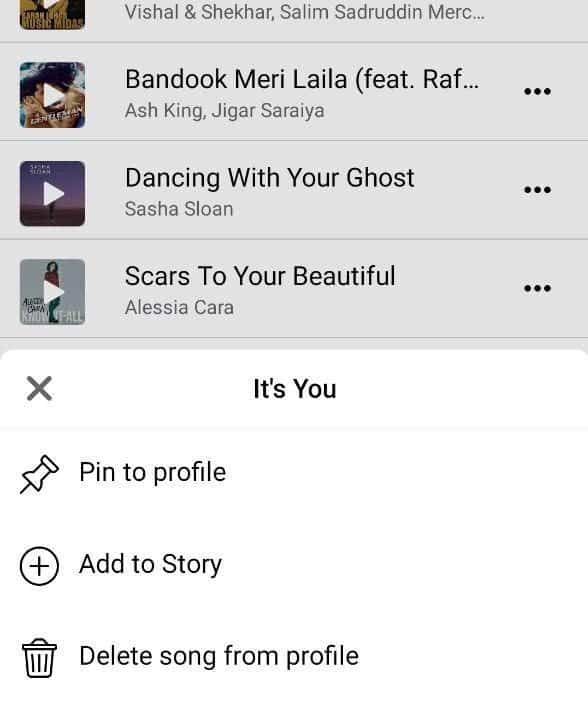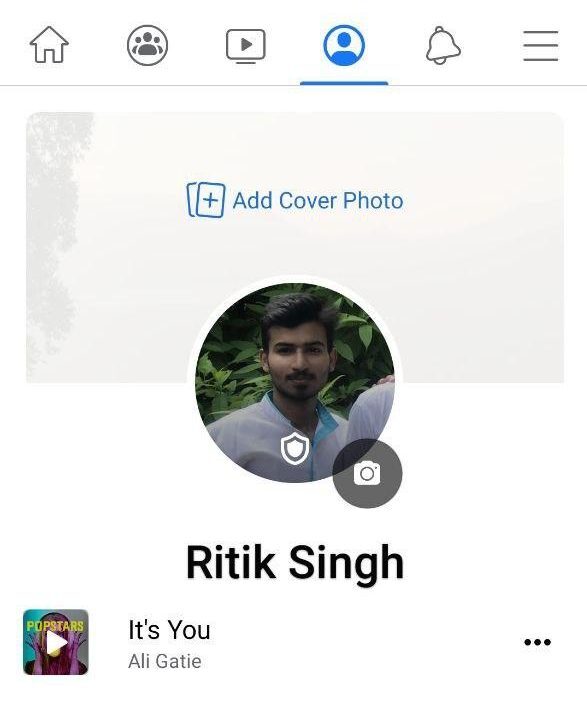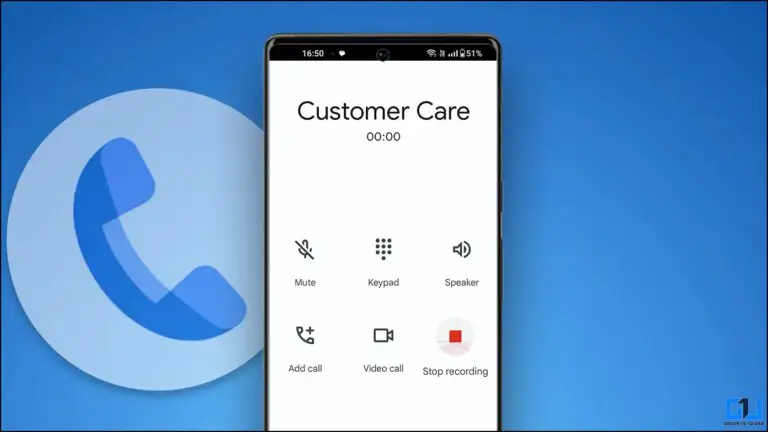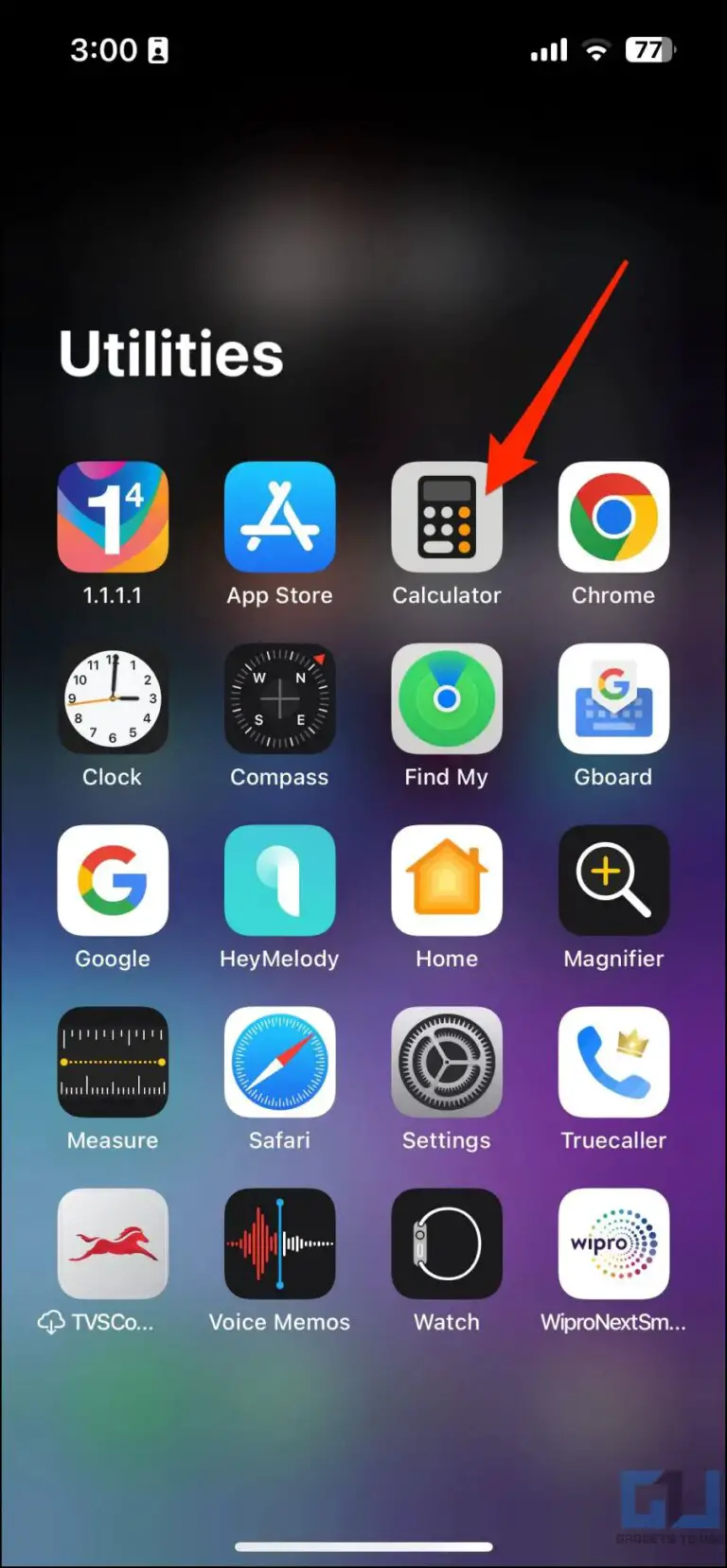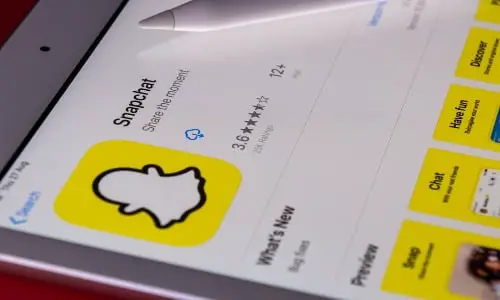How to add music to your Facebook profile
Did you know that you have the possibility to share the music of your favorite artists and albums on your Facebook profile? So, if you want to view your playlist or stream music while browsing your wall, follow the quick guide below.
You may be interested in: best cheap sports watch
How to add music to your Facebook profile?
You can easily add music to your Facebook profile through the Music category. But before you begin, note that functionality is currently limited to Facebook's Android and iOS apps. It is not available on the computer version.
Steps to Add Music to Facebook Profile on Android and iOS
1) Open the Facebook app on your phone and go to the section Profile.
2) Scroll to the bottom of the page and find the Music courses desired next to the tabs Photos and Event. If it's not visible, you might have to scroll through the categories to see the option.
3) On the next page, click the button + in the upper right corner.
4) Search for the name, album or artist of your favorite song to find the music you want. Tap the song thumbnail to preview before selecting it. You can add any songs you want.
5) Now go back to your profile and swipe down to refresh the page. The songs you added recently will appear on the Music category.
To add more songs, just click the + button at the top. To remove a song, click on the three dots next to it and press "Remove song from profile." "
Anyone who visits your Facebook profile will be able to see the songs you added in the Music section. Tap on the song to preview it while the full version can be played using the “Play Full Song” option.
Pin the music to your profile
Among all the songs you have added so far, you can pin your favorite song right below your name and profile picture. To do this, tap on the three dots next to the track and select “Pin to your profile”. The song will now be featured on your profile and will be directly visible to visitors under your name.
Conclusion
So this was a quick guide to add music to your Facebook profile on Android and iOS. So what do you think of this feature? Share it with us in the comments (see below). And of course, do not hesitate to ask us any questions, we are here to help you.
You might also like: Best laser engraver/cutter
Find more tips on neuf.tv