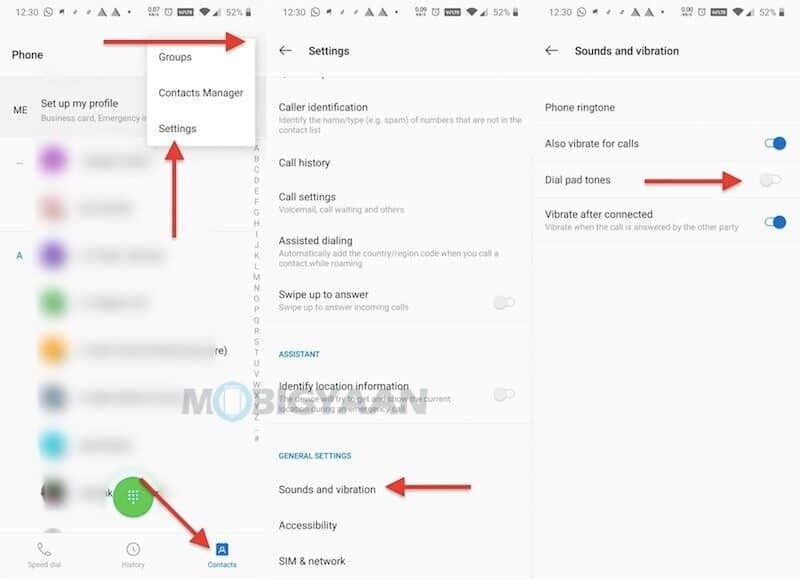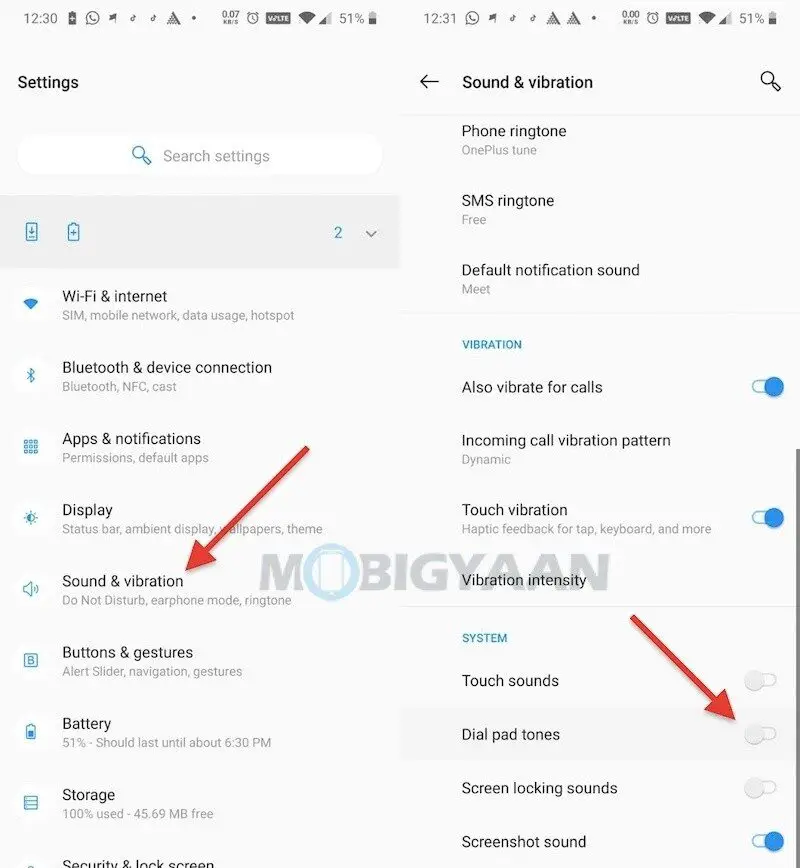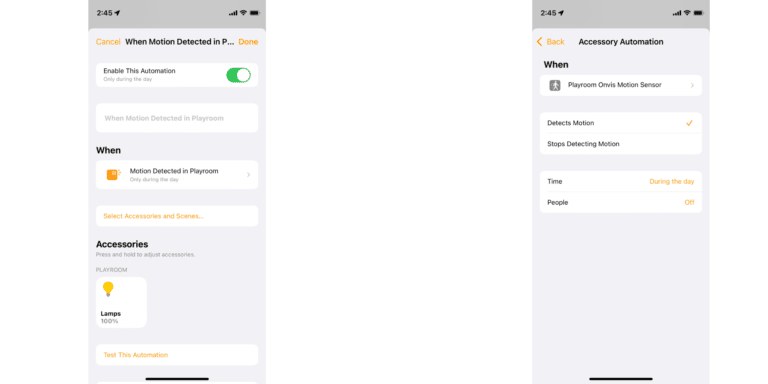How to turn off dialpad tones on OnePlus phones [Guide]
Some people don't like the beep of keypad tones, although you have the option to turn the volume down, even I don't like it when my phone confirms each tap with a dial tone. If you're annoyed by the constant beeps from your OnePlus smartphone's keyboard, here's how to turn it off.
How to turn off dialpad tones on OnePlus phones
- On your OnePlus phone, tap the dialer on the home screen.
- Tap Contacts at the bottom.
- Tap three dots in the top right corner and select Settings.
- Now swipe down and select Sounds and vibrations under General Settings.
- Here you have the option to turn off the dial pad tones. Tap the Keypad tones slider to turn off.
You can also turn off the vibrate for calls and vibrate after connecting the call if needed.
There is another way to do it and it can work on most Android phones.
- Go to Settings -> System -> Keypad tones and turn the slider off to turn off the dial pad tones. You can also change other settings related to sound and vibration.
There are a lot of other things you OnePlus can do that you might not know like customize call vibration patterns on OnePlus phones and more.
To learn more tips and tricks, guides and tutorials, go to Practical guides. For more updates on the latest smartphones and technologies, follow us on our social media profiles.