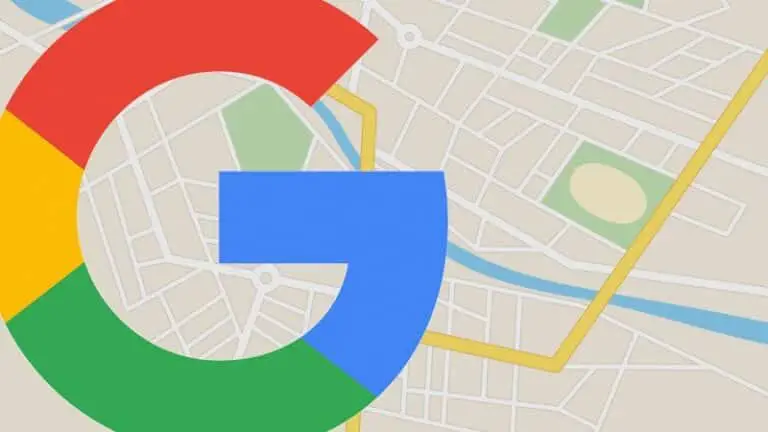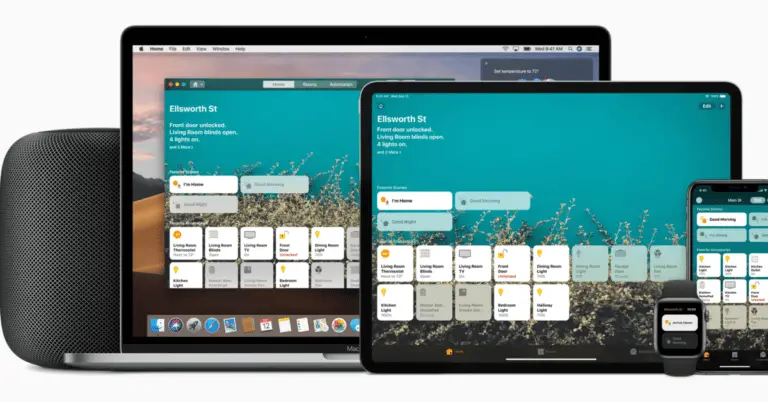iOS 15: Apple Introduces Advanced Do Not Disturb Mode, Notification Summary
Plus, iOS 15 will finally start sorting those endless columns of notifications into groups, so you know which ones to prioritize and which ones can be put on the back burner.
Summary of notifications
For example, maybe you want to spend most of the day focusing on your work and other tasks, but you want to be able to sort through what's new in the morning as well as during your lunch hour. You can have your iPhone collect everything for you and deliver it to exactly those times.
How does Apple know which app notifications to file where? Turns out, it's the native artificial intelligence that Apple uses to analyze how you use your apps throughout the day, to deliver their summary and notifications to you in the most optimal way possible.
Rather than being sorted in chronological order, these summaries will be organized by priority, so you see the most important ones first.
Messages from real people, on the other hand, will appear normally, so you don't have to worry about missing them.
People can now see if you've turned on Do Not Disturb and choose to respect it
If their message is extremely urgent, however, Apple is giving your friends a way to break through your Do Not Disturb barrier and notify you anyway.
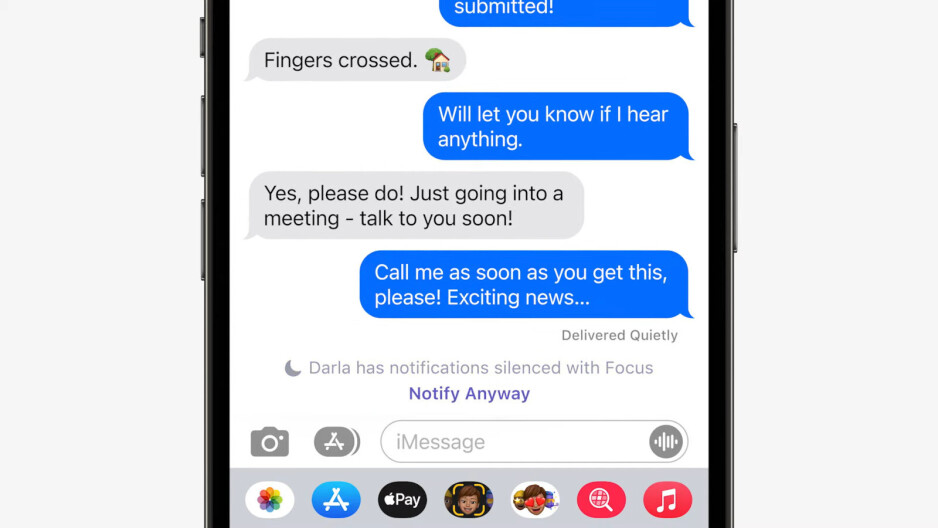
FOCUS lets you choose what you want to focus on right now
The new Focus feature is essentially a hugely improved and diverse Do Not Disturb feature, which lets you choose whether you want to focus and deal with just work, personal things, fitness, or absolutely nothing - if you just want to sleep and have a little peace in the daily hassles.

You can fully customize exactly what you want each filter mode to do, although Apple uses the pre-collated analytics to suggest relevant apps to you to make Focus setup easier.
Work mode in Focus, for example, can be used to only allow messages from colleagues and work-related media apps to send you notifications.
Personal mode, on the other hand, can be customized to block work-related and other notifications, and only let in personal messages and entertainment. Apple intelligently suggests that you enter a certain mode if it recognizes that it may be beneficial to you, such as Fitness mode if it feels like you are working out.
You can also create your own custom notification filters in addition to the default ones Apple has prepared for you.