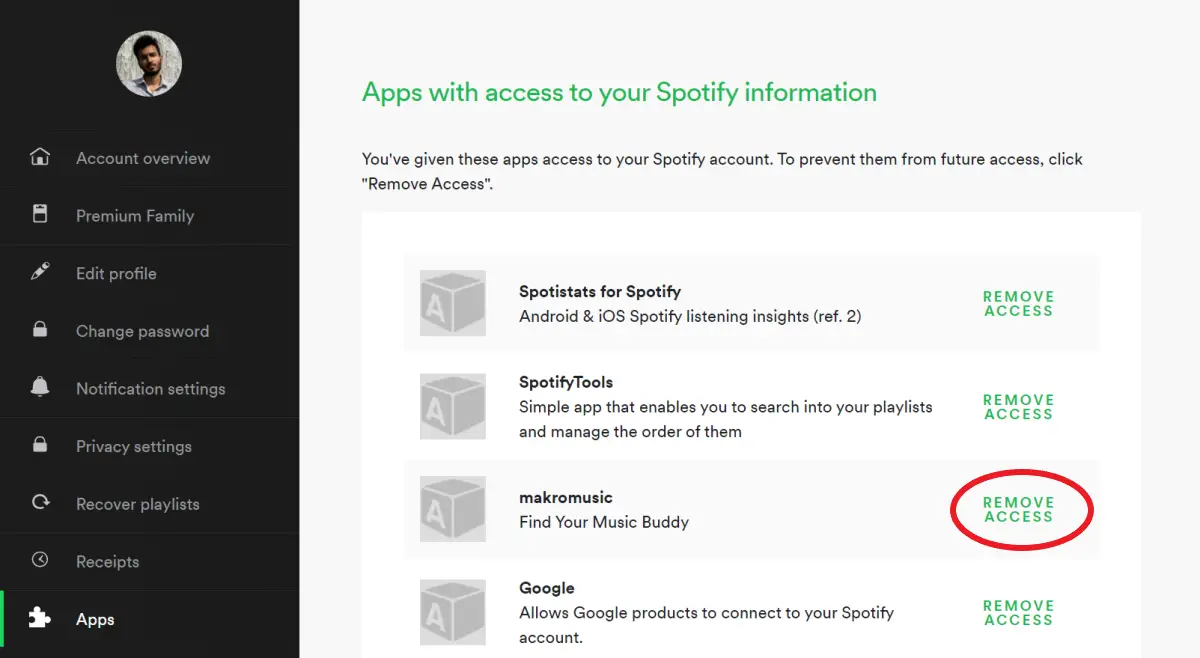Top 5 third-party apps to use with Spotify on Android
Spotify is a must-have music app for millions of people around the world, thanks to its sleek user interface and convenient features. Interestingly, it also supports other apps and services that you can use to enhance your streaming experience. In this article, let's take a look at some of the best third-party apps to use with Spotify on Android.
Best Third Party Apps To Use With Spotify On Android
Spotify allows users to connect their accounts to other apps and services. Thanks to third-party developers, we have apps to show better stats on your gaming habits, audio equalizers, apps to turn off ads and more to get the most out of the streaming platform. Below are some handy apps that you can use with Spotify on your phone.
1. Spotistats for Spotify
Spotistats is a useful app for those who don't like to wait until the end of the year for Spotify Wrapped. It provides information about your most played songs and artists, followed by streaming history and how many times you have listened to a song or artist.
You can also see the genres you are listening to and the type of music (lively, energetic, talking, dancing, instrumental, etc.). Moreover, it displays global charts and allows you to share your quick stats on Instagram or other social media.
All in all, this is an amazing app where you can see stats on your listening behavior including top tracks, artists, albums, and detailed information by song. All you need to do is log in and login to your Spotify account.
Download Spotistats
2. Spotify Tools for Spotify
SpotifyTools is a similar but simple app that lets you quickly view your top songs, top artists, and search for an artist or song in your playlists and library. It shows you stats on the songs you've listened to the most for weeks, months, and years. You can check the same for artists.
Each song shows details like its popularity, valence, acoustics, energy, liveliness, etc. It is followed by the song's tempo, volume, release date and genre.
There is a unique song monitoring feature that allows you to monitor the listening time of a specific artist or song with an accuracy of milliseconds. However, to do this, you will need to let the app run in the background.
Like Spotistats, you can share your streaming stats on Instagram Stories and other social media apps. Overall, it's a good alternative to Spotistats.
Download SpotifyTools
3. SpotiQ - Equilizer for Spotify
SpotiQ is an equalizer designed specifically for Spotify. It comes with several presets including Classic, Heavy Metal, Pop, Jazz, Hip Hop, etc. You can also manually change the treble, midrange and bass. In addition, there is a built-in bass boost system and automatic gain control.
SpotiQ automatically retrieves song information from Spotify. This allows you to set a particular equalizer for each song or album. For example, you can set one song to play with higher bass while the other plays with high treble - the app will remember that.
Since Spotify does not have a built-in equalizer, you can use SpotiQ to adjust audio playback and enjoy music as you want.
Download SpotiQ
4. Mutify - Disable Spotify Ads
The free version of Spotify is loaded with annoying audio ads. Fortunately, you can opt out of these ads without paying for Premium using the Mutify app.
For starters, Mutify doesn't block ads - it's something that's only available to premium Spotify users. Instead, it relies on silencing the audio every time an ad plays.
All you need to do is install the app, activate the service, and grant the required permissions. It will then automatically silence repetitive audio commercials during playback. Here is our in-depth guide to disabling Spotify ads without paying for the premium.
Download Mutify
5. Makromusic - Find your music buddy
Makromusic helps you find your music buddy. You can use it to discover and chat with people who have the same musical tastes as you.
Once you have connected your Spotify account, the app will retrieve your favorite artists and songs that you have already listened to. It then puts you in touch with the people closest to your tastes or listen to the same music simultaneously.
You can start chatting after viewing the profiles of the people you correspond with. Matching is done through instant pairing with people listening to the same song simultaneously, by profile or using the Discover page.
Give it a try if you like to socialize with people who have the same musical tastes as yours.
Download Makcromusic
Remove access to apps from your Spotify account
Some of the above apps require you to sign in and sign in with your Spotify account. If you don't like the app, make sure to remove its access from your Spotify account.
To do this, go to the Applications page. Sign in with your Spotify account if you haven't already. You will now see all the apps that have access to your Spotify information. To disconnect an application, click Remove access next to his name.
Conclusion - Enjoy an Enhanced Spotify Experience with Apps
These are some of the best third party apps that you can use with Spotify on your Android phone. Out of all of them, my favorite is Spotistats, purely for the stats it offers. Anyway, which app did you like the most? Do you have anything else to recommend? Let me know in the comments below. Stay tuned for more.