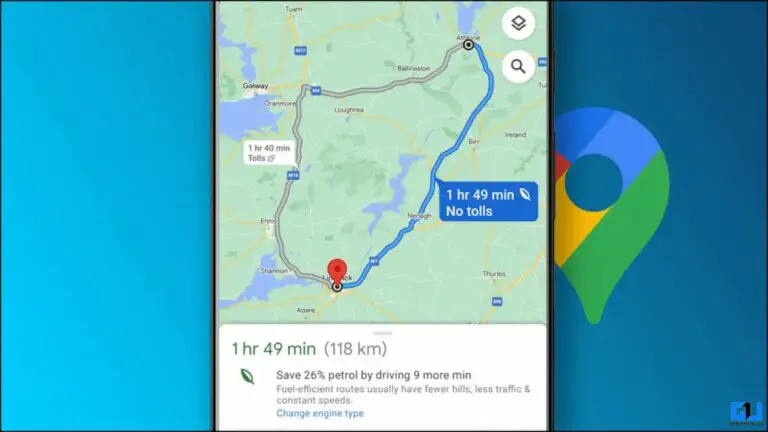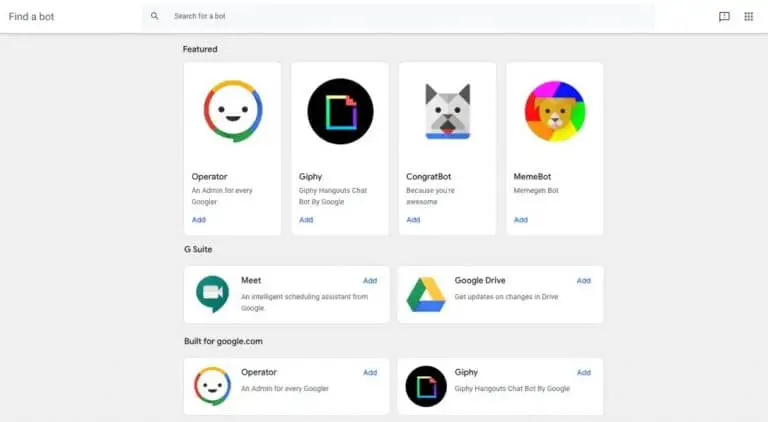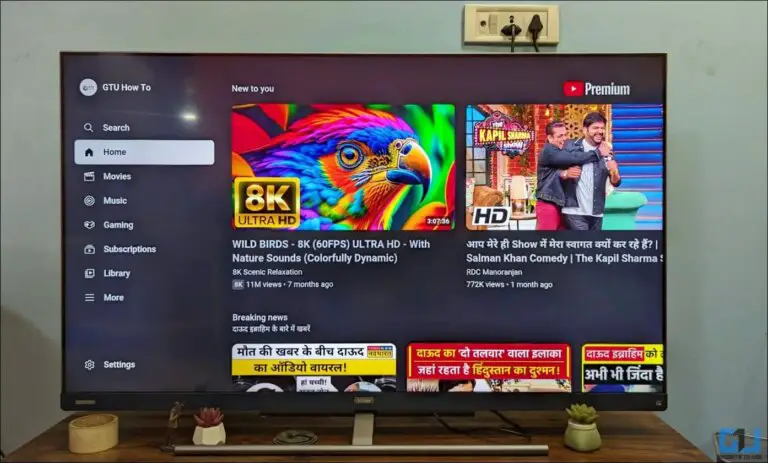Easy Steps to Sign Out of Facebook on All Devices Remotely
Sometimes we log into Facebook on other device and then forget it, in such situation we are worried that our private data or profiles might be hacked. So, today we are showing you easy steps to log out of Facebook on all devices remotely.
Steps to sign out of Facebook on all devices
You can easily sign out of Facebook from any devices you've signed in to by also following a few steps in website and app settings. Read on to know the easy steps.
Use of the Facebook website
To sign out of all Facebook devices on the website:
1. Open a web browser on your PC and go to the Facebook site.
2. Log in with your credentials, then in the upper right corner, click the down arrow icon.
3. From the drop-down menu, select “Settings and privacy”.
4. In the “Settings and privacy” menu, select “Settings”.
5. Next, Facebook will bring you to the settings page and there in the left sidebar click on “Security & Login”.
6. On the next page, under the “Where you are logged in” section, click “Learn more”.
7. Here you will see a list of the devices on which you have logged into your Facebook account. Now click on "Disconnect from all sessions" in the lower right corner.
8. In the “Disconnect from all sessions” pop-up window, click “Disconnect” to confirm.
That's it. Facebook will now sign out of devices.
Use the Facebook mobile app
If you are using the Facebook app on an iPhone or Android phone, you can still easily sign out of Facebook on all your devices. Follow these steps:
1. Open the Facebook app on your phone.
2. Once connected, tap the three horizontal lines menu in the top right corner of the app or at the bottom depending on the device.
3. Now scroll down and tap “Settings & Privacy”.
4. Under “Settings and privacy”, select “Settings”.
5. Now scroll down to the “Password and Security” section under Account.
6. On the next page, next to “Where you're logged in”, tap “View all”.
7. Now Facebook will show you the list of devices that you logged into. Now at the bottom tap on “Disconnect from all sessions”.
8. On the next page, under “Disconnect from all sessions”, select “Disconnect”.
And that's all! In this way, you can log out of Facebook from all devices on the website as well as from the mobile app. For more of these tips and tricks, stay tuned!