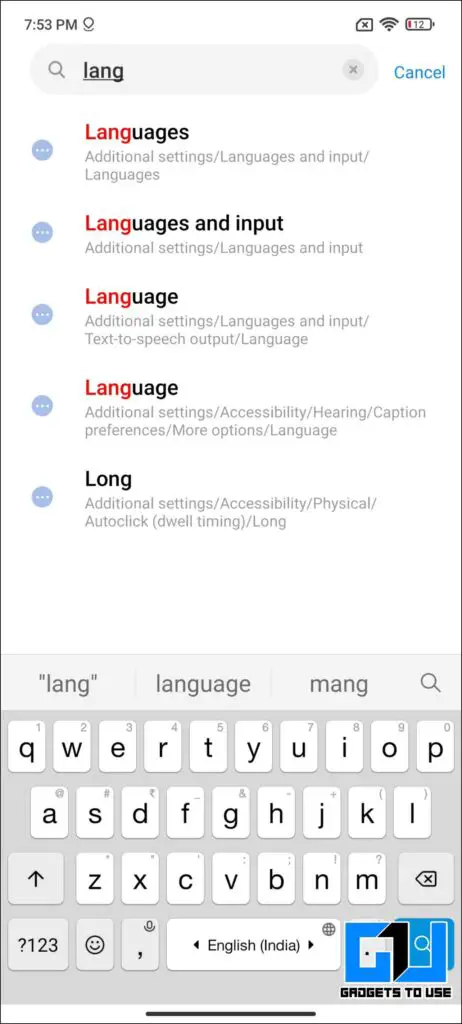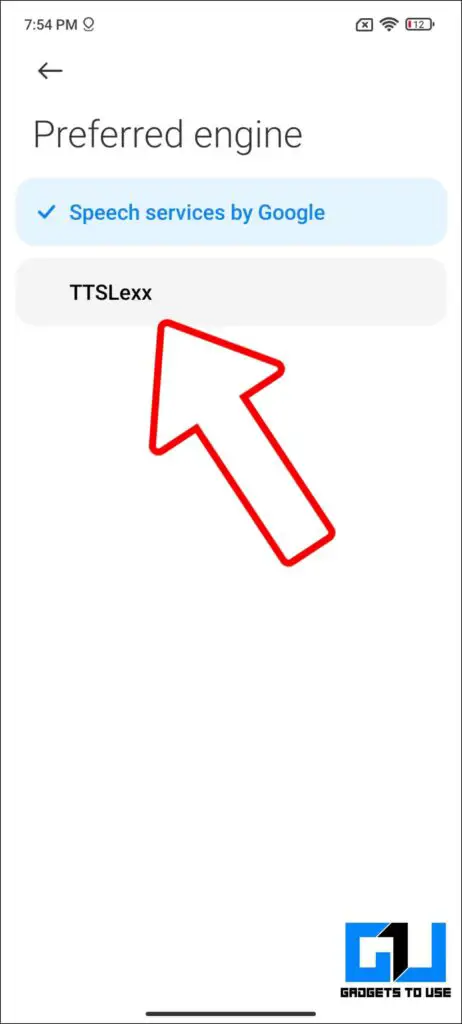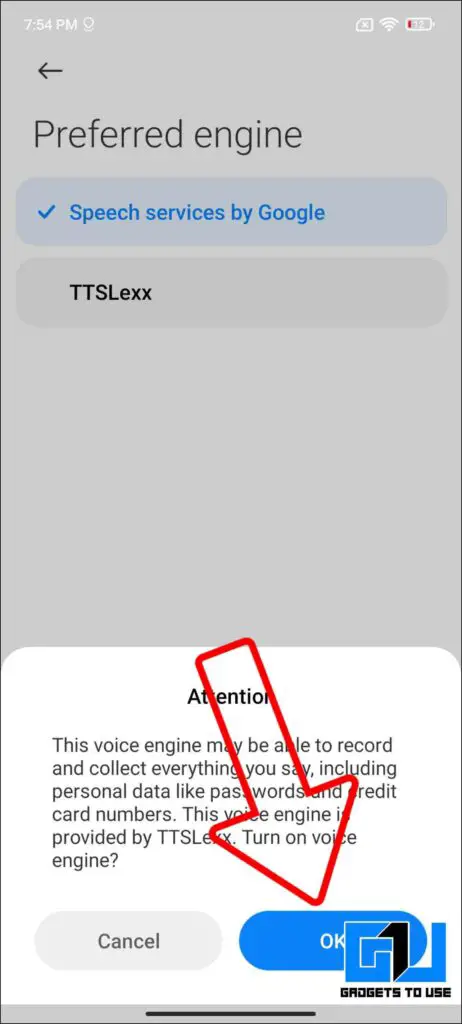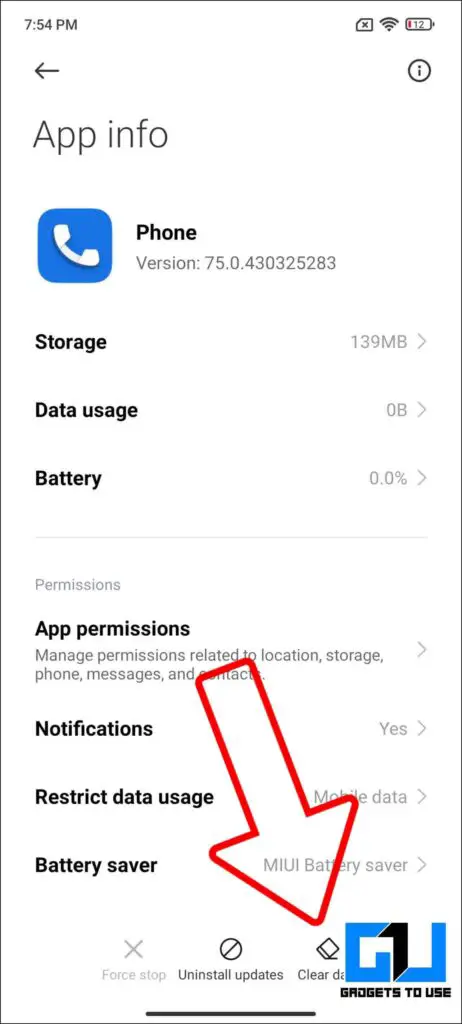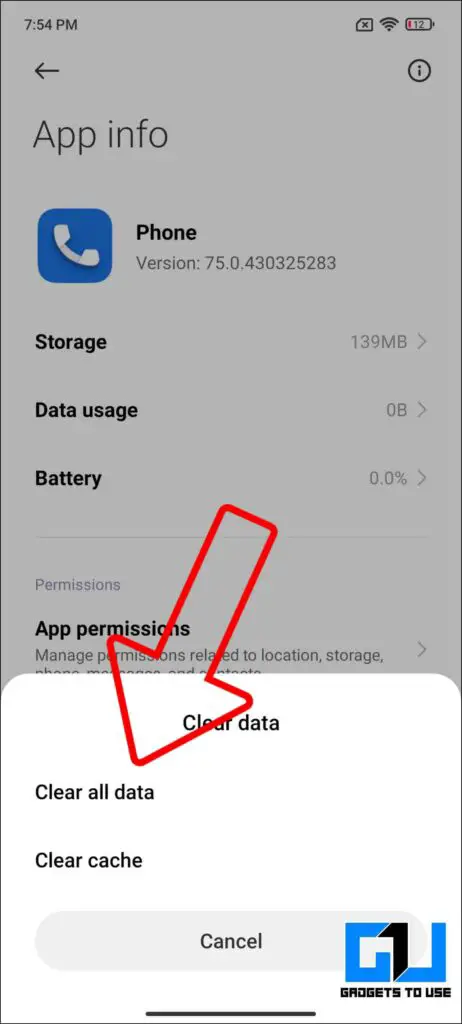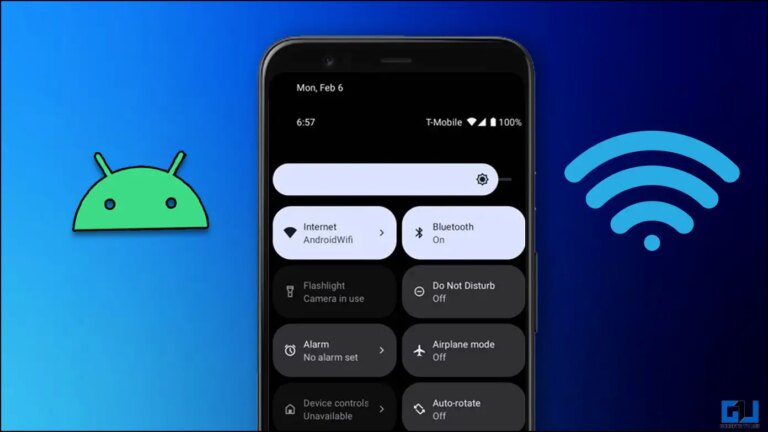How to Disable Call Recording Announcement in Google Dialer
Since Google made it mandatory to install Google Phone as the default dialer on Android, many users started complaining about the call recording alert. Google's reasoning behind this is to value user privacy. But sometimes recording a call without any alerts is more important than privacy. For example, when the other person's recording can be used as legal evidence, and the alert may destroy the whole purpose of the recording. So today I am going to share a way to disable call recording announcement in google phone dialer on any android phone.
Steps to Disable Call Recording Alert in Google Phone
Majority of Android users complain about “This call is being recorded” alert in Google Phone app. Only a few brands like Samsung and Vivo offer their own phone app which can record calls without warning.
If you are the majority of Android users who want to get rid of the alert notification, you can turn it off by following these steps:
1. Download the TTSLexx app to your phone from Google Play Store.
2. Go to your phone settings and Search and input languages. Click on Text-to-speech output.
3. Tap on the Prefer engineand change it to TTS Lexx. Click on OKAY.
4. Now go back to the home screen and long press the phone app icon to access the Application Info page.
5. Here, click on the Erase data button then Clear all data.
This will switch the Text to Speech output engine on your phone and cause the call recording warning prompt to play before the call connects. Simply put, the other party will not hear any call recording prompts when you press the record button.
Bonus: Other Methods to Record a Call Without Warning
If you find this method difficult or you are looking for other ways to record calls without warning. Here is our dedicated guide, where we mentioned other ways to record phone calls without warning alerts.
FAQ
Q: Can I disable call recording announcement?
A: Yes, you can use TTSLexx app to disable call recording announcement alert in Google Dialer app.
Q: Does recording a call notify the other person?
A: If you're using the Google Dialer app, the other person is notified when the call is recorded. However, you can follow the method mentioned above to disable this call recording announcement.
Q: How to remove call recording warning in Google Phone app?
A: You can use TTSLexx app to get rid of call recording warning in Google Phone app. We have mentioned the detailed steps to turn off the alert above in this article.
Q: How do I stop the "This call has been recorded" announcement?
A: The easiest way to stop the "This call has been recorded" announcement in the Google Phone app is to use the TTSLexx app. Follow the steps detailed above to know how it can be done.
Q: How do you turn off this call warning which is now logged in Realme?
A: We have a dedicated guide on disabling call recording warnings on Realme, Oppo, Vivo, iQOO and OnePlus phones.
pack
This is how you can disable the “This call is now being recorded” announcement on any Android phone. So the other person will not hear the recording alert at all, the same goes when you pick up the call whenever someone records the call. Check out some other cool tips and tricks linked below, and stay tuned to GadgetsToUse for more such reading.
Discover even more comparison, reviews and product trials as well as tips and tricks on neuf.tv